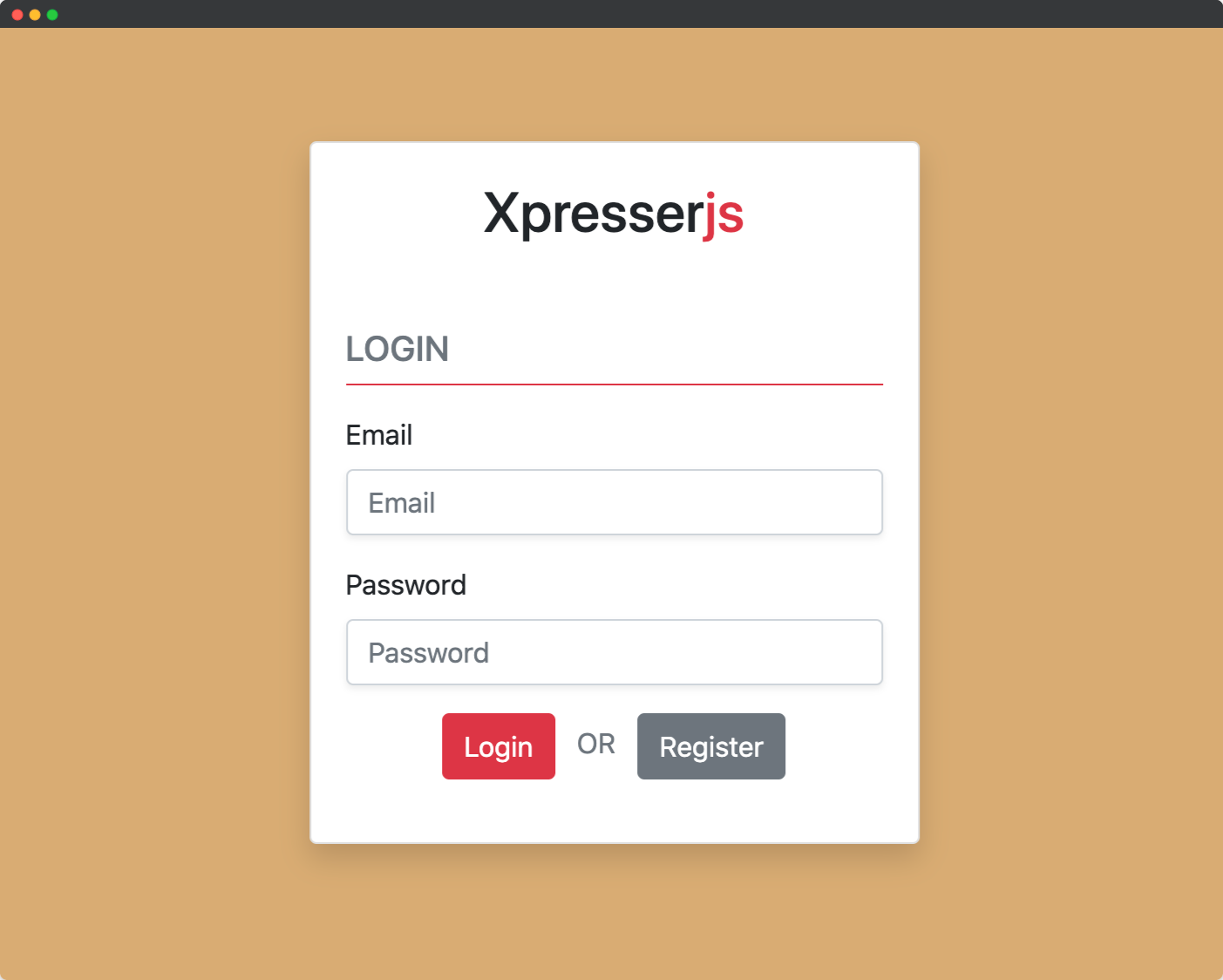
# Xpresser Auth Plugin
Xpresser in-house built auth plugin to help you get started quickly with authenticating users (Login/Registration).
# What is included?
# Extends Xpresser RequestEngine (a.k.a http):
- Adds
async auth()- Loads/Refresh current logged user's data. ReturnsPromise<user> - Adds
authUser()- Get cachedauth()result, i.euser. - Adds
isLogged()- Check if current session logged in. Returnsboolean
# Installation
Add to your project using package managers
npm install @xpresser/auth # OR yarn add @xpresser/authCopied!
Add to your backend/plugins.json
{ "npm://@xpresser/auth": true }Copied!
# Setup
Import required files into your project using the xjs import command.
# Import Configurations xjs import Auth configs # Import Models xjs import Auth modelsCopied!
The above command will import the configuration & model files of this plugin into your backend/configs & backend/models folder respectively.
Next, Include the imported config file into your xpresser config like so:
const authPluginConfig = require('./backend/configs/auth'); const config = { // .... other configs above .... plugins: { '@xpresser/auth': authPluginConfig } }Copied!
# Session & Flash
Session and flash needs to be enabled to store logged user data and flash error messages.
Enable Session and Flash in server.use config.
const config = { server: { // .... other server configs above .... use: { session: true, flash: true } }, // Use default session handler session: {useDefault: true}, }Copied!
# Register Middlewares
The auth plugin includes a global middleware that loads the current logged in user. You have to add it to your project.
Add to your use.json file. if you don't have one then create a use.json file in your backend folder.
{ "middlewares": { "Auth": "npm://@xpresser/auth/Middlewares/Auth" }, "globalMiddlewares": [ "npm://@xpresser/auth/Middlewares/GlobalMiddleware" ] }Copied!
# Auth Providers
The auth providers are functions defined by you to tell the plugin how you want your login and registration handled.
- User Password Provider
[userPasswordProvider] - User Data Provider
[userDataProvider] - User Registration Handler
[userRegistrationHandler] - User Login Validator
[userLoginValidator]
Located @ backend/models/Auth/AuthProviders.js
# User Password Provider
This function should return the previously saved hashed password for the primaryKey key passed to it.
module.exports = { async userPasswordProvider(primaryKeyValue, modelPrimaryKey) { // Return users hashed password from database const user = await this.findOne({[modelPrimaryKey]: primaryKeyValue}); if(!user) return undefined; // return user password. return user.password; } }Copied!
if modelPrimarykey is email and the user entered the email: john@example.com the above code is simply running
const user = await this.findOne({email: 'john@example.com'})Copied!
if the authPasswordProvider returns false or undefined the login is stopped, and a failed login error message displayed.
# User Data Provider
This function should return the user data of the modelPrimaryKey, it used by the plugin to check if a user exists and to load current logged in user data.
module.exports = { async authDataProvider(email) { // Return users hashed password from database const user = await this.findOne({email}); if(!user) return undefined; // return user data return user; } }Copied!
# User Register Handler
This function is where you handle your registration using the form data passed to you.
Note: Must return true or any value but not undefined, false or null
module.exports = { async userRegisterHandler(data, http) { // Save new user using data // data: {email, password: encryptedPassword} return await new User(data).save(); } }Copied!
The data returned is passed to the events.userRegistered event, given you opportunity to do more with the request http instance.
# User Login validator
This function is where you validate how users are allowed to login. it must return an object with this signature:
type Result = {error: string | false, proceed: boolean}Copied!
For example
module.exports = { async userLoginValidator(email, http) { const banned = await User.count({email, banned: true}); return { // Return error message (string) if error occurred during validation. error: banned? 'You have been banend' : false, // Return false if you don't want the plugin to respond to this request. proceed: true } } }Copied!
# Start Your App
Navigate to /auth to view your login page.